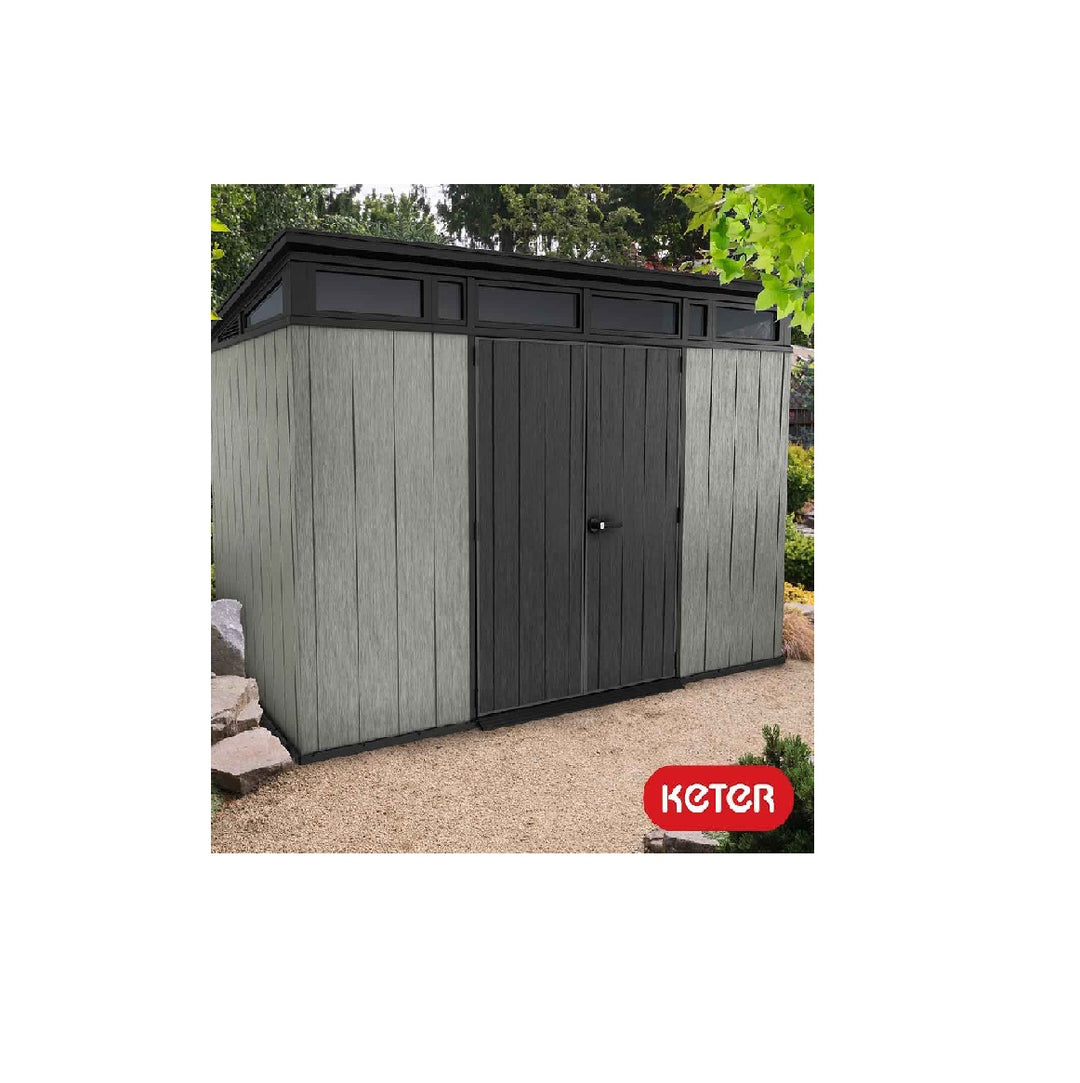Samsung RS8000 Family Hub™ RS6HA8891SL/EU, Side by Side Fridge Freezer, E Rated in Silver
- Free UK Mainland Delivery & Returns
- Ship From UK
- Carbon neutral
- Secure payments
- Auf Lager
- Nachbestellt, bald verfügbar
Description
Additional 3 year warranty is redeemed and claimed from Samsung and not Costco. Products must be purchased within the promotional period between 1st September 2022 to 31st August 2023.
The 5 Year Warranty must be registered within 90 days from the invoice date to validate any claim(s).
To activate promotional 5 Year Warranty and for further terms and conditions, visit the Samsung registration site at www.samsung.com/uk/fiveyearwarranty to register your products.
If you have any problems using the online registration site please contact the Samsung Customer Support team (Tel: 0330 726 7864).
Enjoy the good life Keeping your food fresh is just the start. Shop for food, organise your family’s schedule and even see who’s at your door. These smart fridges are the centre of family life — that’s why Samsung call them the Family Hub™.
View what’s inside your fridge anywhere Wondering what to make for dinner while on your way home, but unsure what's in the fridge? Now you can see exactly what you have from your phone, anytime, anywhere*. The View Inside internal cameras** show what food you have — and automatically tag food expiration dates so nothing goes to waste. (*SmartThings app required, available on Android & iOS. Internet connection & Samsung account required ** Camera lens specification by model: RS6HA8891** with one ultra wide-angle lens.)
Simply delicious food Cook the food your family loves. Learning from your tastes and preferences, SmartThings Cooking* suggests delicious recipes with simple instructions and can send the right settings straight to your oven**. With a weekly Meal Planner that suggests meals to cook each day, based on what you like and the food in the fridge, you'll never lose inspiration. (*SmartThings app required, available on Android & iOS. Internet connection & Samsung account required. **Selected "Smart recipes". NV6300 Oven or Infinate Oven (Q3 2021) must be connected to the same SmartThings account.)
Simple shopping Planning meals and buying the food you need is one simple process with SmartThings Cooking*. Just add any items or ingredients you need to your shopping list then transfer them to the basket of your favourite online supermarket**. Or, if you're visiting the store, access the list on your phone. (*SmartThings app required, available on Android & iOS. Internet connection & Samsung account required. **Tesco, Asda, Waitrose, Ocado, AmazonFresh UK
Family favourite recipes Cook the food your family loves. SmartThings Cooking* provides thousands of delicious recipes, together with simple cooking instructions, that can be sent to the oven for the perfect results**. Easily find recipes on the fridge screen with your voice or on the mobile app where you can also save your favourites. And using the Recipe to Oven function, the Family Hub can not only send the cooking settings from the recipe to your oven**, it will even monitor the cooking progress. (*SmartThings app required, available on Android & iOS. Internet connection & Samsung account required. **Selected "Smart recipes". Compatible devices: NV6300 / NQ6300, Infinite Ovens from Q3 2021. SmartThings app (Android & iOS), internet connection & Samsung account required. Products must be connected to the same SmartThings account.)
Smart settings Using the Recipe to Oven function, the Family Hub can not only send the cooking settings from the recipe to your oven**, it will even monitor the cooking progress. (**Selected "Smart recipes". Compatible devices: NV6300 / NQ6300, Infinite Ovens from Q3 2021. SmartThings app (Android & iOS), internet connection & Samsung account required. Products must be connected to the same SmartThings account.)
Shake it while you bake it Home entertaining just got a whole lot better. Bring your kitchen to life with your favourite tunes or catch up on the latest TV series while you cook.
Share family moments Easily share your family's best moments on the fridge screen with news, messages, photos and videos on the Family Board. Simply upload pictures with SmartThings* on your phone and customise them on the fridge screen with stickers, pictures or notes. Even add links to your favourite video clips or add a music player or calendar. (*SmartThings app required, available on Android & iOS. Internet connection & Samsung account required)
Instantly get useful information & news Stay up-to-date with important information! The Morning Brief automatically displays the weather forecast, food reminders and your calendar* on the fridge’s screen at a set time or when you open the door. Or you can activate it using Bixby voice recognition. It can also provide the latest news. (*To use a personal calendar, like Google and Microsoft calendars, you first need to link your Samsung account.)
Smart living made simple With SmartThings*, you can control thousands of smart home products from leading brands with your voice or just a touch of the screen. Dim the lights, turn up the thermostat and even monitor up to six cameras from different brands**, all from your Family Hub. You can even receive alerts if motion is detected, letting you quickly see what is going on around your home — all for that extra peace of mind. (*SmartThings app required, available on Android & iOS. Internet connection & Samsung account required **Works with SmartThings compatible products)
Control it all with your voice Life made more simple with Bixby* on your Family Hub and Samsung smartphones. Plan that next meal by checking what's in your smart fridge, or experiment with recommended recipes. Bixby even plays music, set alarms and adapts to your needs over time, leaving you free to focus on what matters most. All you need to do is ask. (*Bixby is Samsung’s brand of voice assistant. *Mobile functionality compatible with Samsung Galaxy 8 series or higher with Bixby functions. Samsung account log-in and internet connection required to fully operate Bixby features.)
See who's at the door Does the doorbell always seem to ring just as you're taking dinner out of the oven? Now you can see who's at the door, and even speak with them, without ever leaving the kitchen. With the Ring doorbell camera and app, when the doorbell* rings, a video will appear on the Family Hub screen, showing you who's at the door. So, you'll never miss a visitor when you're busy in the kitchen. (*Compatible with the Ring Video Doorbell & account needed - Elite, Doorbell Pro, Doorbell, Doorbell 2, Doorbell 3, Spotlight Cam, Stick Up Cam)
Make & receive phone calls hands-free Make or receive calls when you’re cooking without holding a phone. Using Bluetooth connectivity, the refrigerator can seamlessly connect to your smartphone*. So you can easily answer it or call people just using your voice. And there’s less risk of dropping or damaging it with sticky fingers. (*The ability to respond to calls using your voice is available with any smartphone, but making calls using your voice is only available with Samsung Galaxy smartphones.)
EAN: 880609080595
The 5 Year Warranty must be registered within 90 days from the invoice date to validate any claim(s). To activate promotional 5 Year Warranty and for further terms and conditions, visit the Samsung registration site at www.samsung.com/uk/fiveyearwarranty to register your products. If you have any problems using the online registration site please contact the Samsung Customer Support team (Tel: 0330 726 7864).
Features
- Samsung 5 Year Warranty T&C's
- No Frost
- Multi Flow
- Power Cool Function
- Power Freeze Function
- Twin Cooling Plus
- Auto Indoor Icemaker
- Door Alarm
- Ice & Water Dispenser with Water Filter (Plumbed)
- Family Hub Display
TieDex UK – European & International Shipping
All European and International orders are dispatched through TieDex Limited.
We ship orders directly to customers via UPS, FedEx, DHL, and Tracked.
Accepted Courier Companies
We only accept the following couriers for international deliveries:
-
UPS
-
DHL
-
FedEx
Important Information
-
Duties & Taxes: Not included in the price. Couriers such as FedEx, DHL, or UPS will email you directly with instructions on how to pay your customs duties and taxes.
-
Click & Collect: Not available for international orders.
- Large & Heavy Items: May be delivered on a pallet.
Possible Delivery Delays
Late handling or order delays may occur due to factors outside our control, including but not limited to:
-
Payment issues
-
Unpaid customs duties or taxes
-
Incorrect or incomplete address details
-
Seasonal or holiday backlogs
-
Severe weather conditions
-
Other uncontrollable circumstances
Countries We Ship To
Europe (EU):
Austria, Belgium, Bulgaria, Croatia, the Republic of Cyprus, the Czech Republic, Denmark, Estonia, Finland, France, Germany, Greece, Hungary, Ireland, Italy, Latvia, Lithuania, Luxembourg, Malta, the Netherlands, Poland, Portugal, Romania, Slovakia, Slovenia, Spain, and Sweden.
Asia, USA, Canada, Mexico, Middle East & Worldwide:
We ship to most major international destinations.